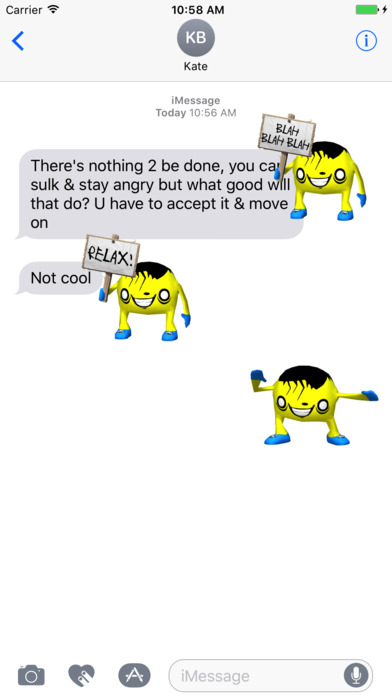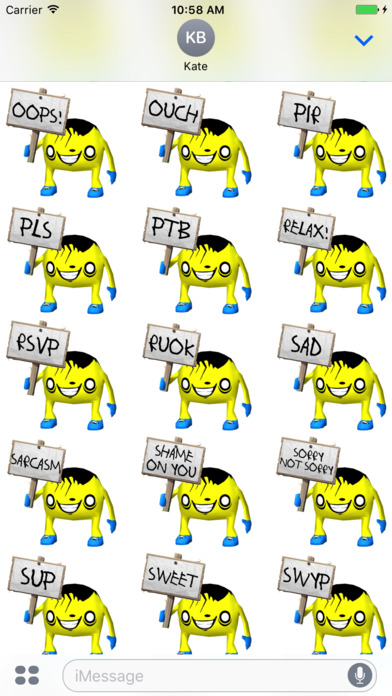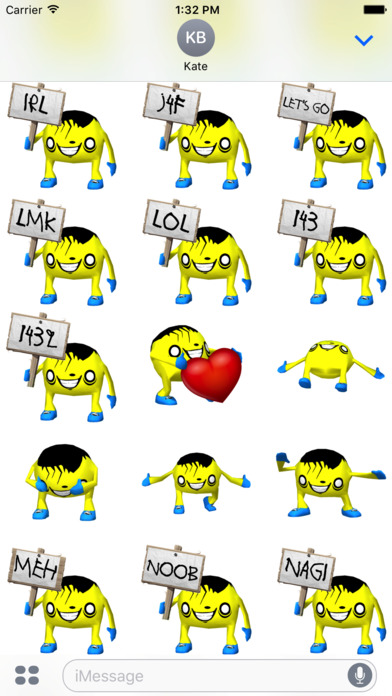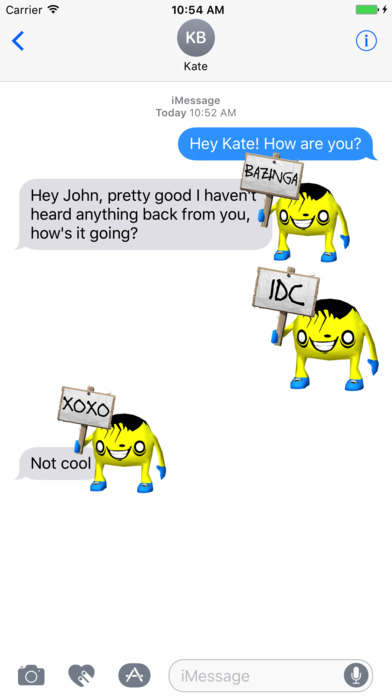
Express yourself with Monstrilio Stickers that you can place anywhere in your iMessages.
Monstrilio Stickers Include more than 200 cool acronyms like:
AFK, ASAP, AWESOME, BOL, BRB, BUSTED, CD9, COOL, CHILL, DAH, FWB, GR8, IDC, IDK, IRL, LMK, 143, MEH, NAGI, NM, NOYB, NP, NSFW, OBVI, OMG, PTB, RSVP, SAD, SUP, TBH, UGH, WFM, WTH, WTPA, ZOMG, just to mention few.
HOW TO FIND YOUR STICKERS:
• Access iMessage apps— Enter a contact to message, then tap the App Store icon beside the chat field to see your most recently used iMessage app.
• Find new stickers—First tap the App Store icon, then tap the 4-ovals icon in the lower left to bring up the app drawer. Then, tap the + icon to access the Store.
• If you are not seeing Stickers that you have purchased, you may need to change your settings. Tap the App Store icon, then tap the 4-ovals icon in the lower left to bring up the app drawer. Then click the + symbol to open the store, and select the Manage button top right. Make sure the app you are looking for is turned on.
• Use stickers in chat—Tap to send, or touch and hold to put stickers on top of a bubble, other stickers, photos, and videos.
• Apple Watch (iOS 3), iPhone & iPad users (iOS 10)—Transform your chat with animated stickers! Earlier iOS versions and other platforms will see static stickers in chat.